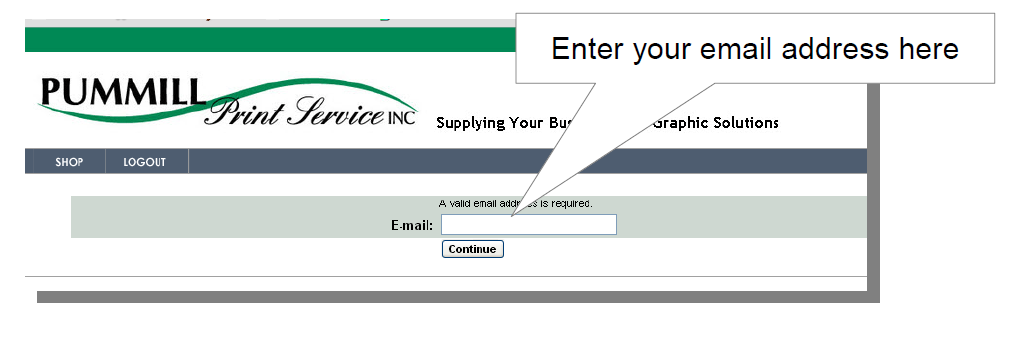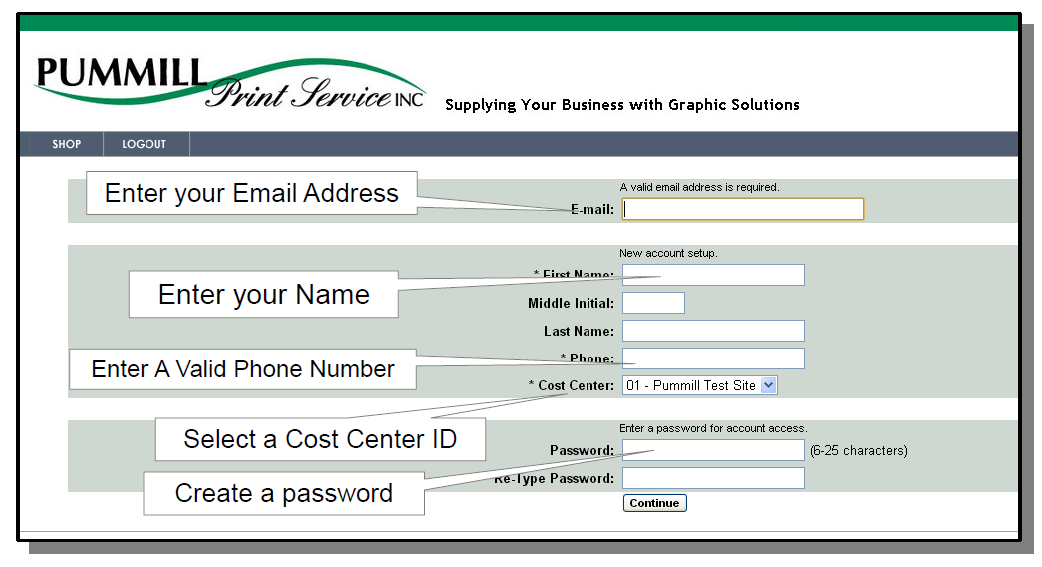New User RegistrationFor Municipalities without an existing Online Account With Pummill Print Service,
please contact us to activate your free online account. Call 1.888.786.6455 or click here to sign up online. You have been given a Self Registration Password by your Account Administrator so you
can create your own user account in our Online Procurement Center. Follow these steps to register. You will need the following: ● Your valid email address ● Your Cost Center ID (provided by your administrator) ● Your phone number 1. Enter the email and password given to you by your Online Account Administrator. 2. Enter your own email address. Click continue
3. Enter your information in all required fields. Fields marked with an asterisk* are required
Enter your email address, First Name, Pone number and select a Cost Center. Your account administrator will provide you with your Cost Center ID. Create a new password unique to you. Once you have entered your information, click continue. You will be automatically logged into your Online Procurement Center.
From here you can Select a catalog and begin ordering! To log in to your account again, go to micountysupplies.com and enter the email and password your created here. If you need help anytime during this process, contact your Online Account Administrator or call us Toll Free at 888.786.6455 we will gladly assist you. |